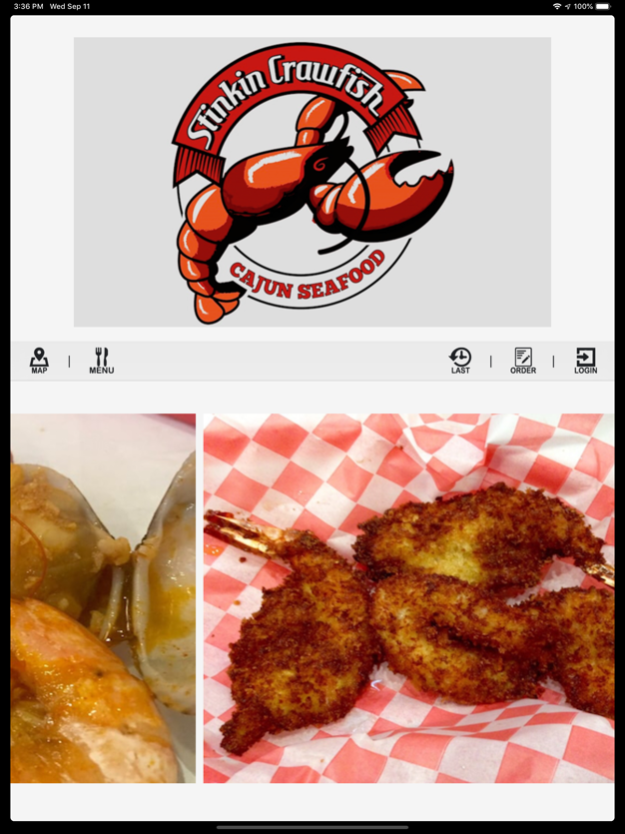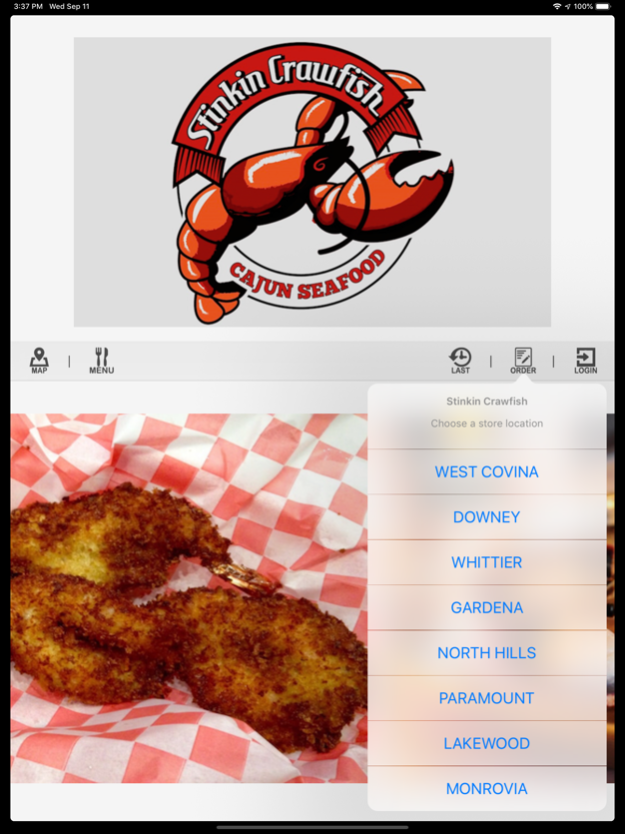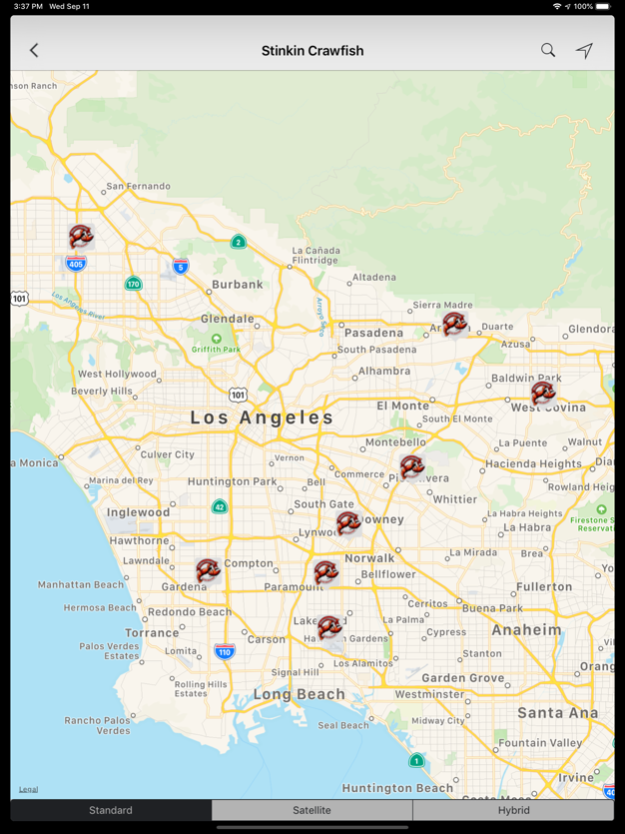Stinkin Crawfish 2.0.7
Continue to app
Free Version
Publisher Description
We started Stinkin Crawfish with the vision of quality seafood, great service and nice atmosphere. We first opened in West Covina in February 2014. With the help of our happy customers, we quickly established ourselves as the 'go to' place for good seafood. We have large screen TV's surrounding the restaurant for your entertainment. Our servers are trained to ensure that you have a positive experience. And our food is made with care and quality in mind. Our butter is 100% pure with no additive from free range cows. We started giving out free deep fried oreo and icecream for dessert for our grand opening. It became such a big hit that we kept it free to all our dined in guests. By January of 2015, we opened a second location in Downey, CA. Our formula for a positive experience was received better than we could have ever hoped. Today, on February 2016, we opened our third location in Whittier, CA. Again,, we bring our lively atmosphere and quality seafood to the locals. Our catfish meal, shrimps and deep fried oreos are a must have. With all the ingredient for a positive experience, we'd love for you to visit us!
Jan 31, 2020
Version 2.0.7
added new store location to json strings file
About Stinkin Crawfish
Stinkin Crawfish is a free app for iOS published in the Health & Nutrition list of apps, part of Home & Hobby.
The company that develops Stinkin Crawfish is Global Vision Investments LLC. The latest version released by its developer is 2.0.7.
To install Stinkin Crawfish on your iOS device, just click the green Continue To App button above to start the installation process. The app is listed on our website since 2020-01-31 and was downloaded 1 times. We have already checked if the download link is safe, however for your own protection we recommend that you scan the downloaded app with your antivirus. Your antivirus may detect the Stinkin Crawfish as malware if the download link is broken.
How to install Stinkin Crawfish on your iOS device:
- Click on the Continue To App button on our website. This will redirect you to the App Store.
- Once the Stinkin Crawfish is shown in the iTunes listing of your iOS device, you can start its download and installation. Tap on the GET button to the right of the app to start downloading it.
- If you are not logged-in the iOS appstore app, you'll be prompted for your your Apple ID and/or password.
- After Stinkin Crawfish is downloaded, you'll see an INSTALL button to the right. Tap on it to start the actual installation of the iOS app.
- Once installation is finished you can tap on the OPEN button to start it. Its icon will also be added to your device home screen.